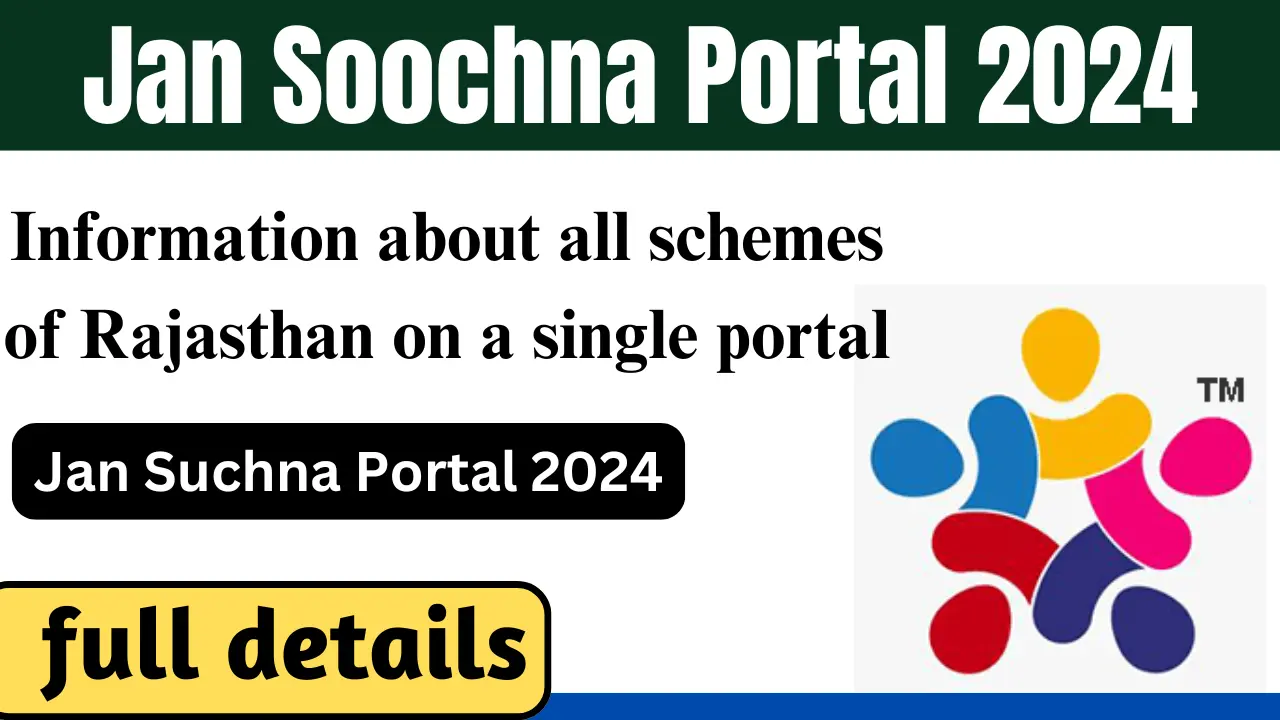|
|
|
|
The Jan Suchna Portal, launched by the Rajasthan state government in September 2019, is a groundbreaking initiative designed to provide easy access to information about various government schemes. This portal aims to centralize details on over 341 schemes from 19 government departments, ensuring that citizens have real-time access to relevant information. This article provides an in-depth look at the Jan Soochna Portal, its features, benefits, and how it can be used to access and apply for government schemes in Rajasthan.
What is Jan Suchna Portal?
The Jan Suchna Portal is an online platform launched to streamline the dissemination of information regarding government schemes in Rajasthan. Spearheaded by the then Chief Minister Ashok Gehlot, the portal was created to provide a one-stop solution for accessing details on various government schemes. The primary goal is to ensure that every citizen, regardless of their location, can access information about government initiatives in real-time.
Purpose and Objectives
- Centralized Information: To offer a single platform where all government schemes can be accessed.
- Ease of Access: To simplify the process of obtaining information about government schemes and services.
- Real-Time Updates: To provide timely updates about schemes as soon as they are launched or modified.
Jan Soochna Portal Rajasthan 2024 Key Points
| Name Of The Portal | Jan Soochna Portal 2019 |
| Purpose of the Portal | To provide information about all the government schemes being run in the state at one place. |
| Start of The Portal | 2019 |
| Sector of The Portal | State Government (Rajasthan) |
| Department Of The Portal | Department of Information Technology and Communication, Rajasthan |
| Current Status | Active |
| Beneficiary of Portal | All citizens of Rajasthan. |
| Apply Process | Online |
| Official Website | https://jansoochna.rajasthan.gov.in/ |
| Download App | https://play.google.com/store/apps/details?id=com.risl.jansoochna&hl=hi&gl=US |
| Helpline No | 18001806127 |
Features of Jan Soochna Portal
Comprehensive Coverage
The portal covers information from 19 different departments, including:
- Social Justice and Empowerment
- School Education
- Higher and Technical Education
- Health and Family Welfare
- Minority Affairs
- Panchayati Raj and Rural Development
- Labor Department
- Special Schemes
- Rajasthan Skill and Livelihoods Development Corporation
- Industry Department
- Women and Child Development
- Fisheries Department
- Secondary Education
- Information and Public Relations
- Local Self Government
- Rajasthan State Transport Corporation
- Soldier Welfare Department
- Agriculture Department
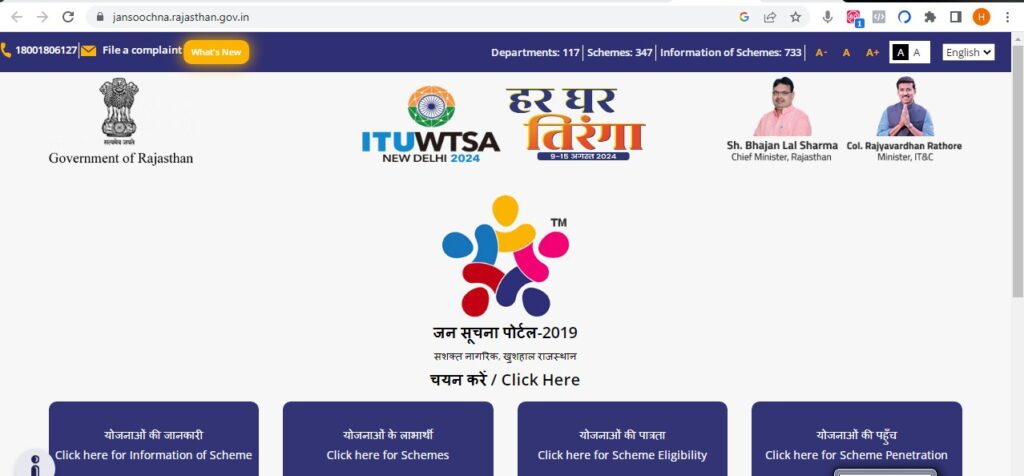
User-Friendly Navigation
The portal is designed to be user-friendly, with easy navigation options. Users can search for schemes based on the department, scheme type, and eligibility criteria.
Compliance with RTI Act
The Jan Soochna Portal adheres to Section 4(2) of the Right to Information (RTI) Act, 2005, which mandates that all government activities should be transparent and accessible to the public.
How to Use the Jan Soochna Portal
Searching for Schemes
- Visit the Portal: Go to Jan Soochna Portal.
- Find Scheme Information: Scroll down the main page and click on the ‘Scheme Information’ button.
- Select Department: Choose the relevant department from the dropdown menu.
- Select Scheme: Pick the scheme you are interested in.
- View Details: You will be redirected to a page with details on eligibility, required documents, and the application process.
Filing Complaints
- Visit the Portal: Go to Jan Soochna Portal.
- Access Help Desk: Click on the ‘HELP DESK’ button in the main menu.
- Contact Information: You will find a toll-free number (18001806127) and an email address (jansoochna[at]rajasthan[Dot]gov[Dot]in) for filing complaints.
- Search and Contact: Search for the scheme or service and contact the Nodal Officer if needed.
Viewing New Schemes
- Visit the Portal: Go to Jan Soochna Portal.
- Click on Newly Added: On the main page, click on the ‘Newly Added’ button.
- View New Schemes: You will see a list of newly added schemes and services.
Benefits and Features
Easy Access
The portal allows residents of Rajasthan to access information about various government schemes from the comfort of their homes, eliminating the need to visit multiple government offices.
Transparency
The information provided on the portal is transparent and updated regularly, ensuring that citizens have access to the latest details about government schemes.
Accountability
By centralizing information, the portal increases accountability among government departments and agencies, as all details are available in one place.
Online Application
Users can apply for schemes directly through the portal, simplifying the application process and reducing bureaucratic hurdles.
How to Apply for Schemes
- Visit the Portal: Go to Jan Soochna Portal.
- Apply Online: Click on the ‘Apply Online’ button next to the scheme you are interested in.
- Select Department and Scheme: Choose the relevant department and scheme.
- Read Eligibility and Documents: Review the eligibility criteria and required documents.
- Fill Application Form: Click on the link to fill out the application form and submit it.
Viewing Beneficiary Information
- Visit the Portal: Go to Jan Soochna Portal.
- Click on Beneficiaries: Click on the ‘Yojana Beneficiaries’ link.
- Select Scheme: Choose the scheme for which you want to view beneficiary information.
- View Details: The details of the beneficiaries will be displayed.
Checking Scheme Accessibility
- Visit the Portal: Go to Jan Soochna Portal.
- Click on Accessibility: Click on the ‘Scheme Accessibility’ link.
- Select Details: Choose the department, scheme, and financial year.
- View Accessibility: Information about the scheme’s accessibility will be displayed.
Filing Complaints
- Visit the Portal: Go to Jan Soochna Portal.
- Click on File Complaint: Click on the ‘File Complaint’ link.
- Follow Instructions: Follow the instructions provided to file your complaint.
- Submit Form: Complete the form with your details and submit.
Checking Complaint Status
- Visit the Portal: Go to Jan Soochna Portal.
- Click on View Grievance Status: Click on the ‘View Grievance Status’ link.
- Enter Details: Enter your grievance ID or mobile number and captcha code.
- View Status: Click ‘View’ to see the status of your complaint.
Downloading the Mobile App
- Visit the Portal: Go to Jan Soochna Portal.
- Click on Download App: Click on the ‘Download App’ link.
- Download and Install: Follow the instructions to download and install the app from the Google Play Store.
Providing Feedback
- Visit the Portal: Go to Jan Soochna Portal.
- Click on Send Feedback: Click on the ‘Send Feedback’ link.
- Fill Form: Enter the required information and feedback.
- Submit: Click ‘Submit’ to send your feedback.
Viewing Nodal Officers
- Visit the Portal: Go to Jan Soochna Portal.
- Click on Nodal Officers: Click on the ‘Nodal Officer List’ link.
- View Details: Find the contact details of the Nodal Officers for various schemes.
Direct Links to Major Schemes and Departments
- COVID-19: CLICK HERE
- Social Security Pension Beneficiary: CLICK HERE
- MGNREGA Worker: CLICK HERE
- Sanitation Beneficiaries: CLICK HERE
- E-Panchayat: CLICK HERE
- Chief Minister Free Medicine and Testing Scheme: CLICK HERE
- Ayushman Bharat-Mahatma Gandhi Rajasthan Health Insurance: CLICK HERE
- Right to Information (RTI): CLICK HERE
- Shala Darpan: CLICK HERE
- Scholarship Scheme: CLICK HERE
- Palanhar Yojana: CLICK HERE
- Procurement of Food Grain on MSP: CLICK HERE
- Short Term Crop Loan: CLICK HERE
- Rajasthan Kisan Loan Waiver: CLICK HERE
- Public Distribution System (Ration): CLICK HERE
- Forest Right Act (FRA): CLICK HERE
- Copy of Girdawari: CLICK HERE
- E-Mitra Kiosks Information: CLICK HERE
- State Resident Data Repository (SRDR): CLICK HERE
- Mining and DMFT: CLICK HERE
- Labor Cardholder Information: CLICK HERE
- Specially Abled Person Information: CLICK HERE
- Information about Electricity Users: CLICK HERE